Guide To Filling Out the Event Registration Form (ERF)
(The Event Registration Form (ERF) should be filled out by Grade 12, 11, 10, or Grade 9 students who will participate in Career Expedition 2022-2023, a career clinic and college fair event.
STEP 1: Click the link http://guidancengoph.org/CE/CE_ERF.php
Note: After clicking the link above, a window on your gadget will open to show the ERF as shown below. The screen should show the text
EVENT REGISTRATION FORM (ERF) - EXCLUSIVE EVENT and the screen background is a combination of green, blue, and purple as shown below.

STEPS 2: Fill out the Participant Info.
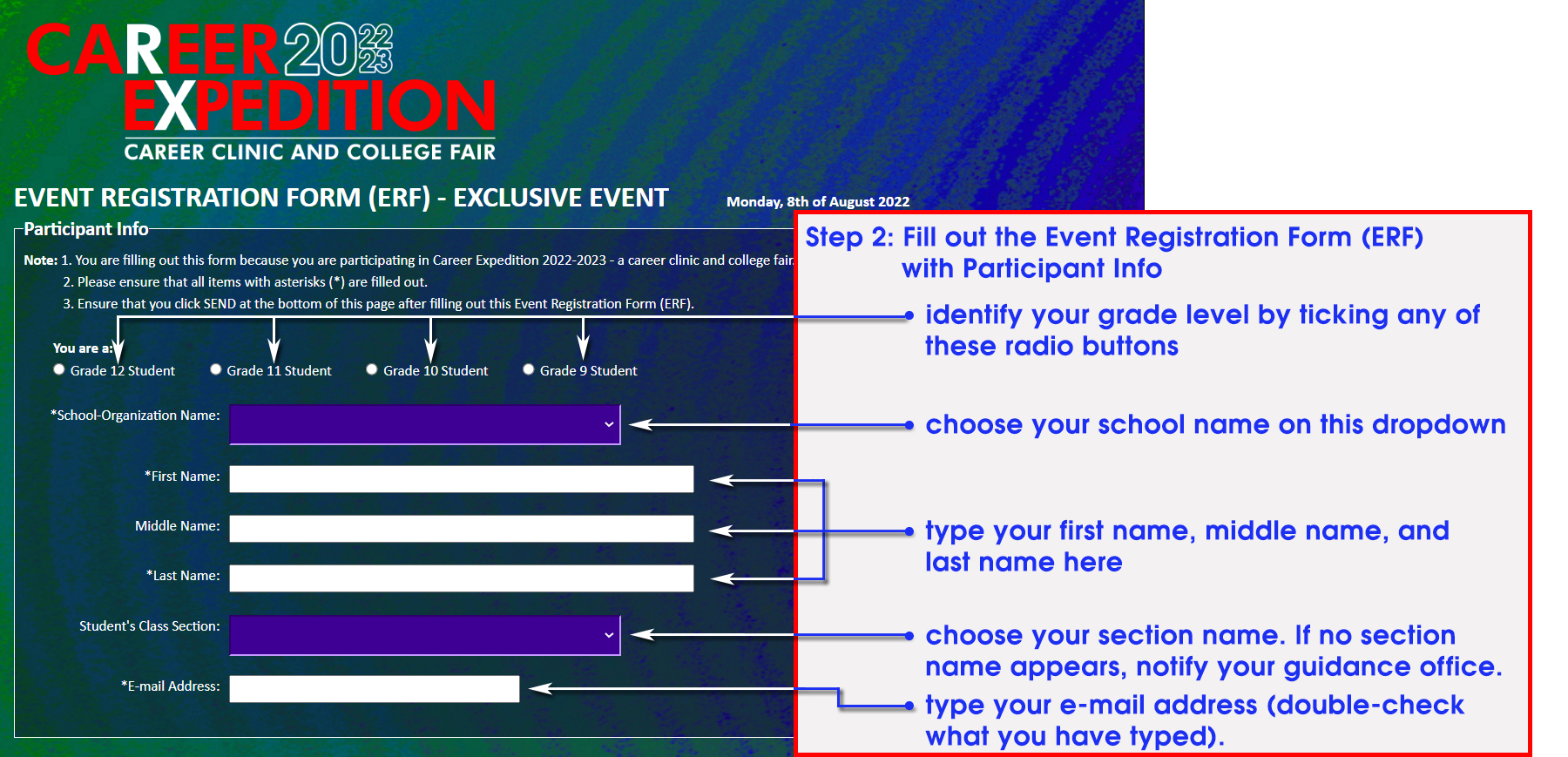
Note: If you cannot see your school name on the School-Organization Name dropdown, it is because your guidance or school official has not registered your school
for the event. You may want to verify with your guidance or school official if they have registered. Also, if your section name does not appear, it is because
guidance office has not submitted the section names to GuidanceNGO. Politely request your guidance office to submit the section names to GuidanceNGO
so that you can register to the event.
STEP 3: Fill out the Career Viability Research Info section of the form.
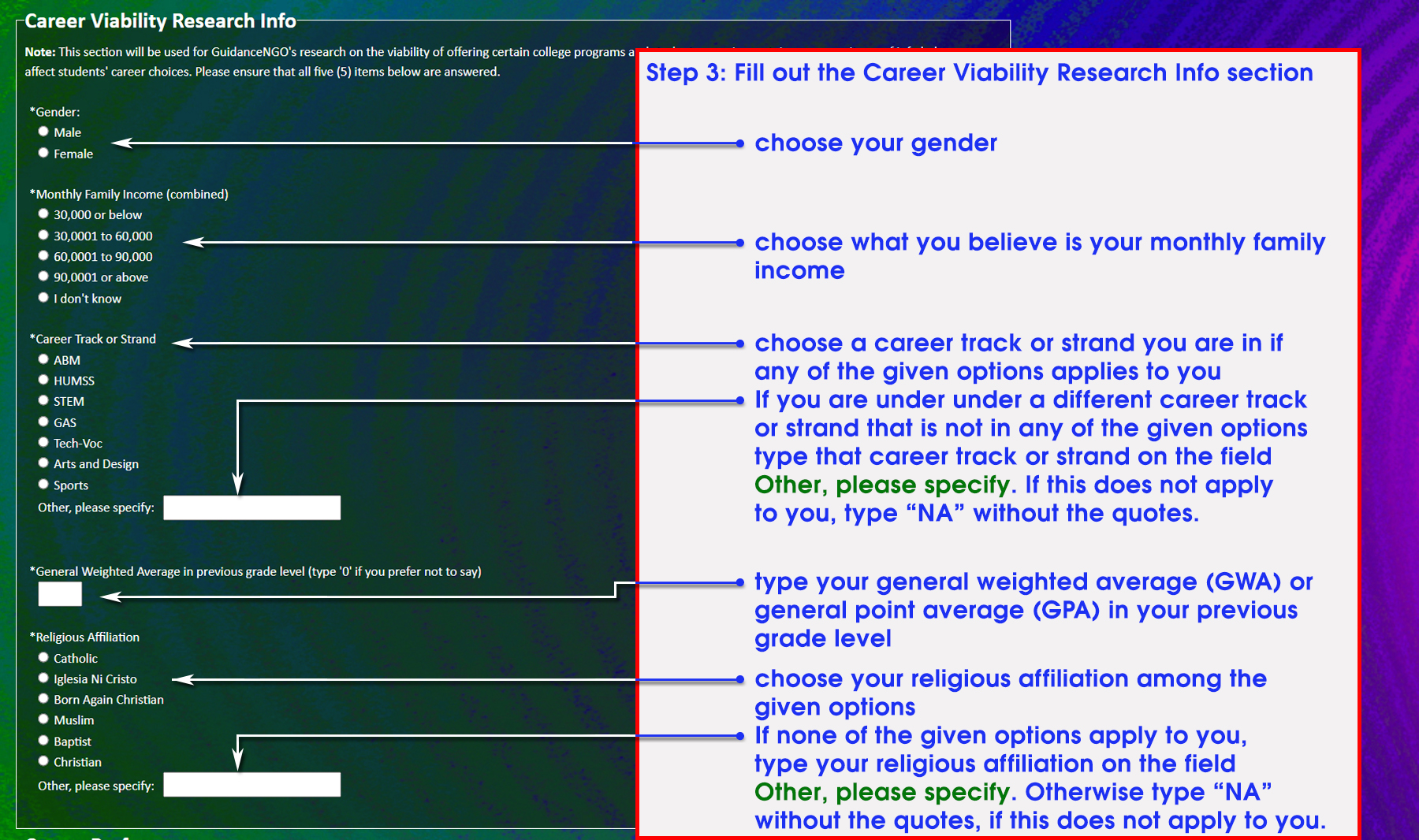
STEP 4: Fill out the Career Preferences section with your preferred careers and your questions about the careers you have chosen.
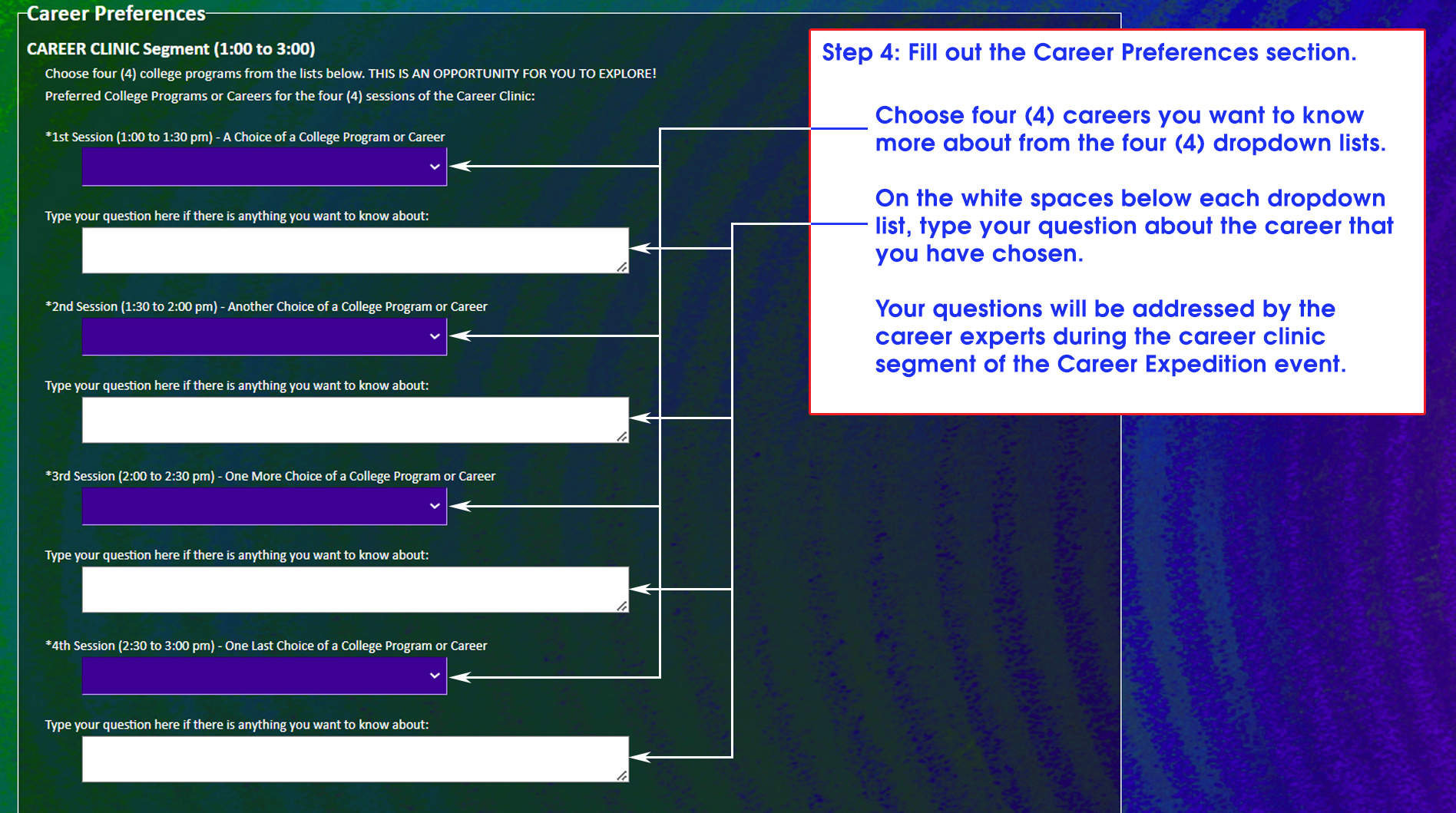
STEP 5: Fill out the remaining parts of the Career Preferences section with names of colleges/universities you want to know more about.
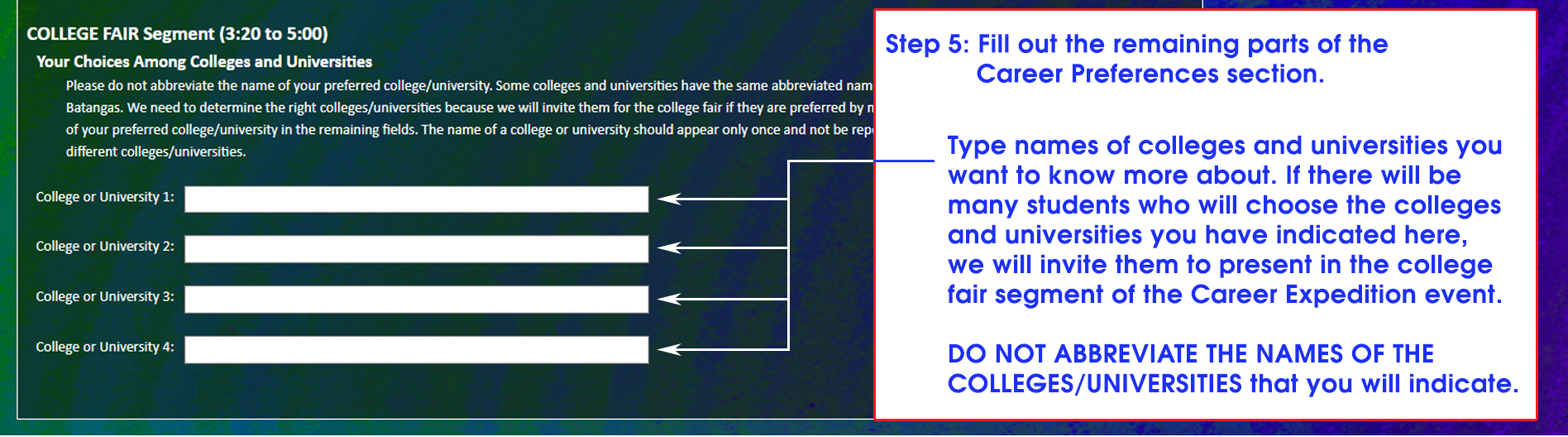
STEP 6 and 7: Read the Notes to the Career Expedition Event and the Event Registration Form (ERF). Then, click the SEND button.
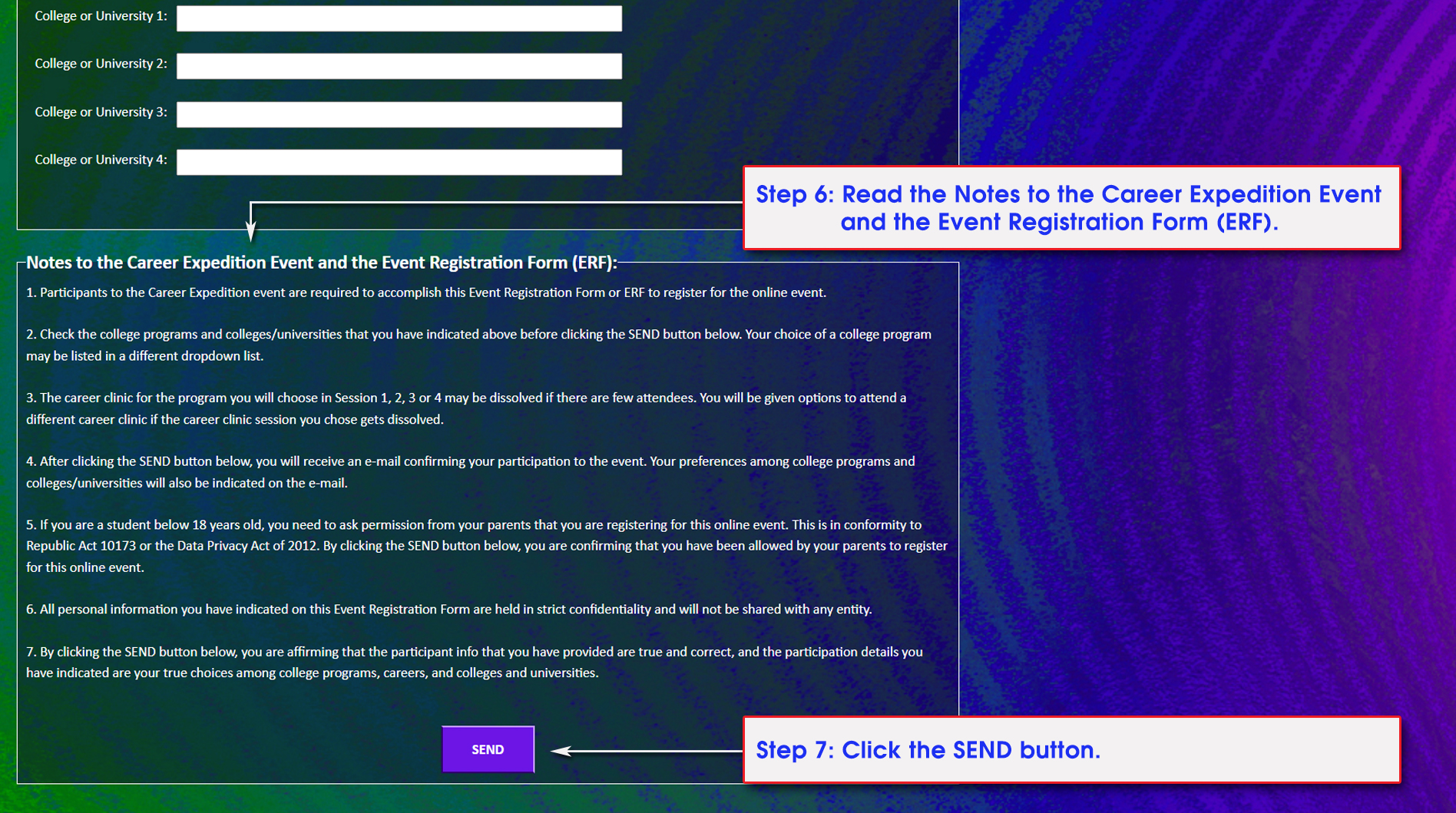
Note: After clicking the SEND button, a screen will show that will ask you to confirm the details you have indicated on the ERF.
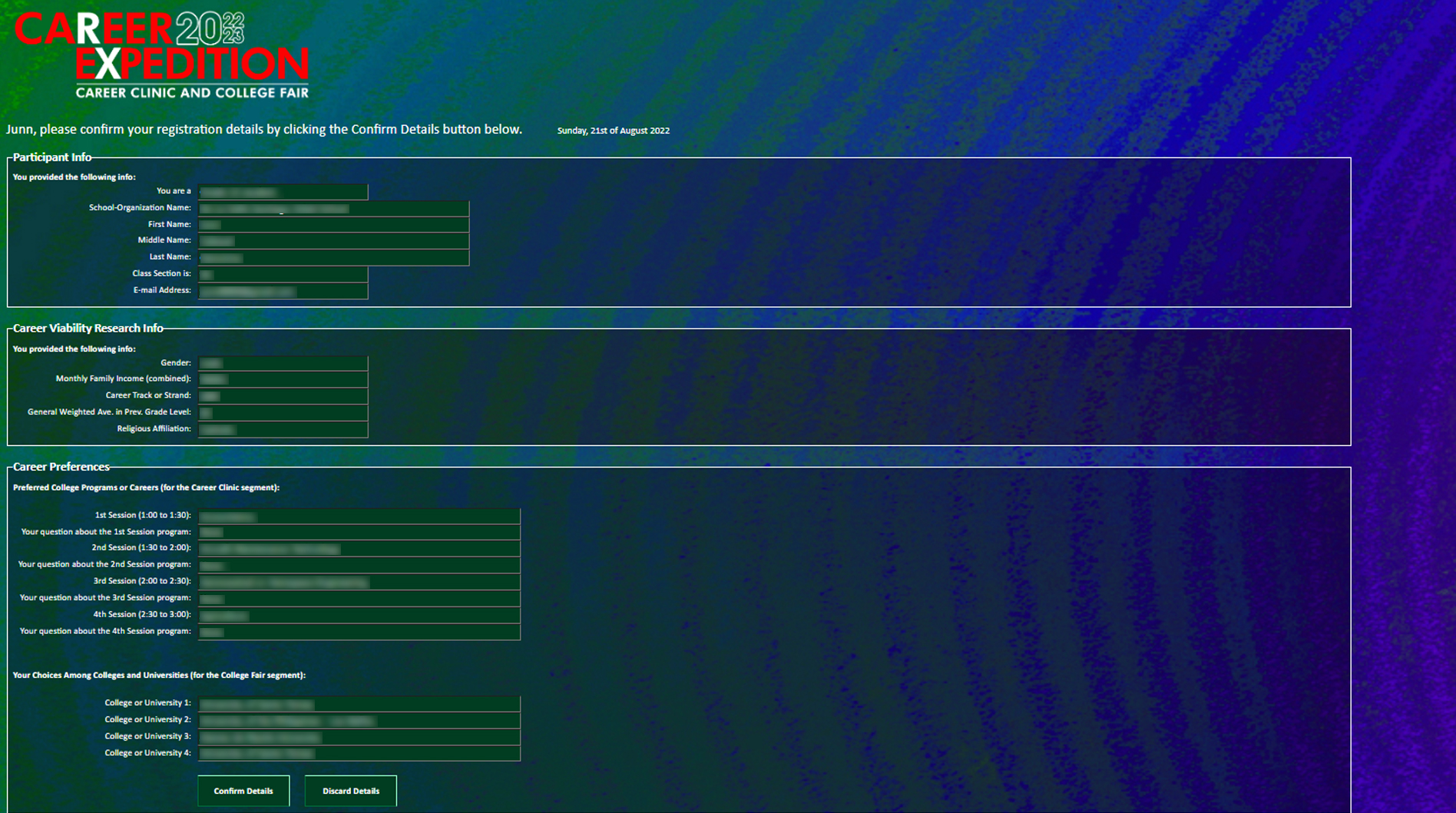
STEP 8: Click the Confirm Details button if all the details you have indicated on the ERF are okay.
Click the Discard Details button if you want to make changes. You will be led back to the previous screen.
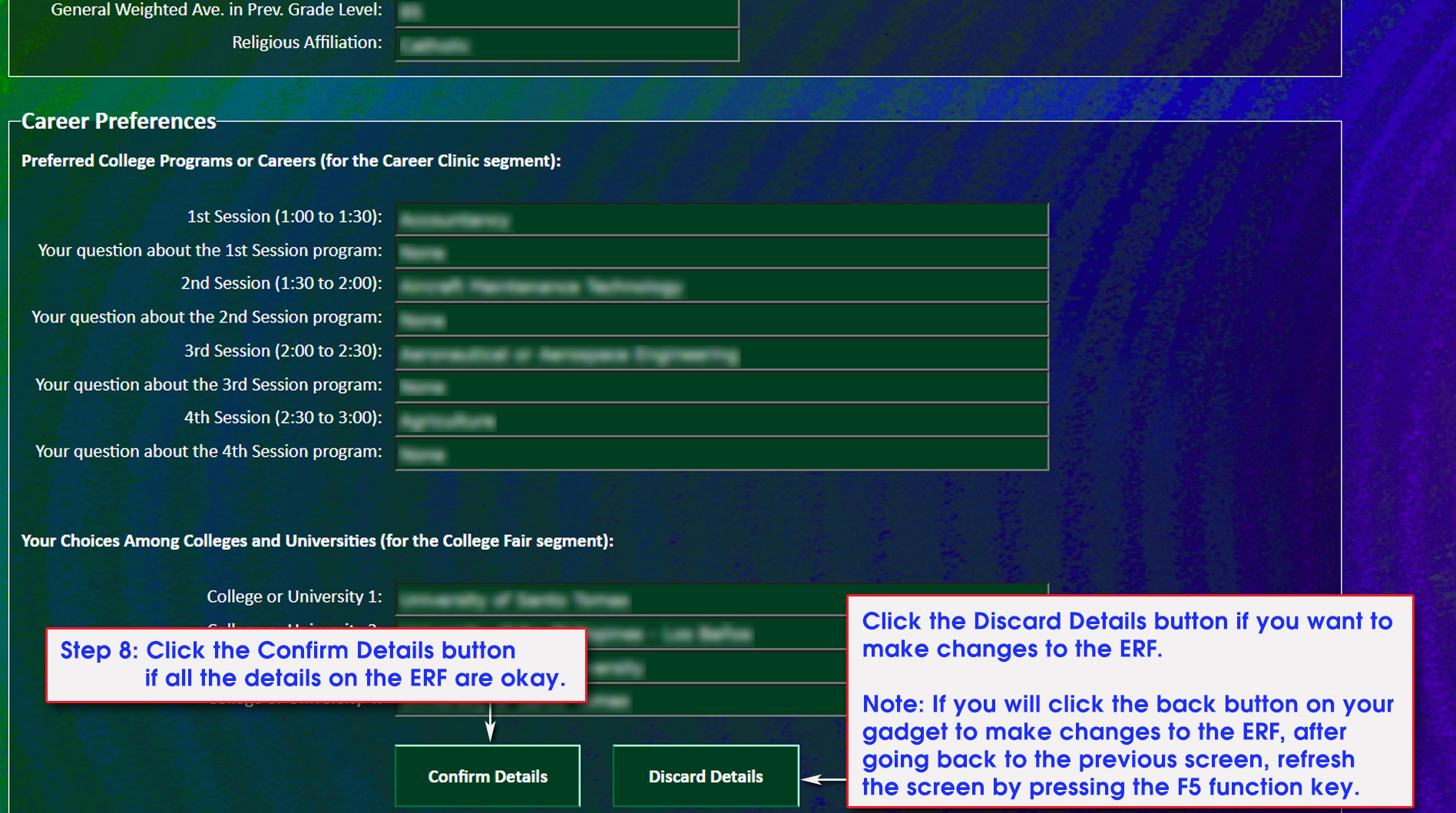
Note: After clicking the Confirm Details button, a screen will show to notify that you have successfully registered to the Career Expedition 2022-2023 event.

FINAL STEP: Click the EXIT button.
Thank you very much for browsing through this guide. Stay safe and God bless.
The GuidanceNGO Team
(02) 8253 4057
(02) 8288 6265
(02) 8376 5990
0949 358 5392 - SMART
0906 315 6331 - GLOBE
https://www.facebook.com/junn.geronimo